In today’s digital landscape, securing your Joomla website is not just an option; it’s a necessity! With cyber threats lurking around every corner, understanding how to protect your site is crucial. Imagine your website as a house. Would you leave the doors wide open, inviting intruders? Of course not! Similarly, you need to identify and address the vulnerabilities in your Joomla setup to keep your online presence safe.
Joomla, like any other platform, has its share of vulnerabilities. Common issues include outdated extensions, weak passwords, and misconfigured settings. These vulnerabilities can be compared to cracks in the walls of your house—small at first, but they can lead to significant damage if ignored. Awareness is the first step in fortifying your website. Regularly audit your site for potential weaknesses and stay informed about the latest security threats.
To build a robust defense for your Joomla site, follow these essential best practices:
- Keep Joomla Updated: Always use the latest version of Joomla to benefit from security patches and improvements.
- Manage User Permissions: Limit access to only those who need it. This minimizes the risk of insider threats.
- Use Security Extensions: Install reputable security extensions to add an extra layer of protection.
Additionally, regularly back up your website. Think of it as an insurance policy; if something goes wrong, you can restore your site without losing critical data.
By implementing these strategies, you not only enhance your Joomla security but also create a safer online environment for your users. Don’t wait for an attack to happen; take proactive steps today!
Understanding Joomla Vulnerabilities
When it comes to Joomla, understanding its vulnerabilities is crucial for maintaining a secure website. Joomla, like any other content management system, is not immune to attacks. Hackers often exploit common weaknesses, and if you’re not aware, your website could become an easy target. Have you ever thought about the potential risks lurking in your site? From outdated extensions to weak passwords, the vulnerabilities can be as diverse as they are dangerous.
One of the most significant issues arises from outdated software. Every time Joomla releases an update, it usually includes patches for known vulnerabilities. Ignoring these updates is akin to leaving your front door wide open. Additionally, the use of unverified extensions can introduce security risks. Always opt for well-reviewed and regularly updated plugins. Are you using any third-party extensions? If so, it’s time to evaluate their security.
Moreover, managing user access is another vital aspect of Joomla security. Ensure that you assign appropriate user roles and permissions. Unrestricted access can lead to accidental or malicious changes that compromise your site. Consider this: would you give a stranger the keys to your house? Similarly, be cautious about who you allow into your Joomla backend.
Lastly, regular backups are your safety net. In case of a breach, having a recent backup can save you from a lot of headaches. So, are you backing up your site regularly? If not, it’s time to implement a backup strategy. Remember, understanding these vulnerabilities is the first step towards a secure Joomla experience!
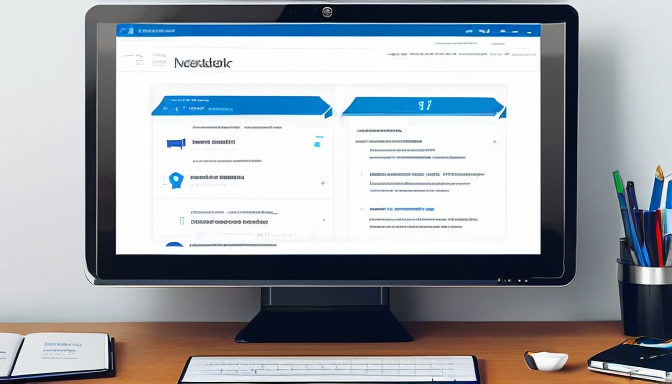
Implementing Security Best Practices
When it comes to securing your Joomla website, implementing best practices is like building a fortress around your digital assets. You wouldn’t leave your front door wide open, would you? Just like that, keeping your site safe requires vigilance and proactive measures. First and foremost, regular updates are crucial. Joomla frequently releases updates that patch known vulnerabilities. Ignoring these updates is like leaving a key under the mat for intruders to find. Make it a habit to check for updates at least once a week.
Next on the list is user management. Ensure that you assign the least amount of permissions necessary for each user. This way, even if an account gets compromised, the damage can be minimized. Think of it as giving your friends a key to your house but only to the front door, not the safe! Regularly review user accounts and remove any that are no longer needed.
Backing up your site is another essential practice. Imagine losing all your hard work due to a hack or server failure—heartbreaking, right? Schedule automatic backups, and store them in a secure location. This way, if something goes wrong, you can quickly restore your site without losing valuable data.
Lastly, consider utilizing security extensions. These tools can help monitor your site for suspicious activity and provide additional layers of protection. It’s like having a security guard watching over your site 24/7. By following these best practices, you’ll significantly enhance your Joomla site’s security and create a safer online environment for your users.
Frequently Asked Questions
- What are the common vulnerabilities in Joomla?
Joomla websites can face various vulnerabilities, such as outdated extensions, weak passwords, and improper user permissions. These issues can leave your site open to attacks, making it crucial to stay informed and proactive.
- How often should I update my Joomla site?
It’s best to update your Joomla site regularly, ideally as soon as new updates are released. Regular updates help patch security vulnerabilities and improve overall site performance, keeping your website safe and running smoothly.
- What security extensions should I consider for Joomla?
There are several excellent security extensions available for Joomla, such as Akeeba Admin Tools, RSFirewall!, and JoomSecurity. These tools can help you monitor your site, implement firewalls, and enhance your overall security posture.
- How can I manage user permissions effectively?
Managing user permissions is vital in Joomla security. Ensure that you assign roles based on necessity, giving users only the access they need. This minimizes the risk of unauthorized changes or breaches.
- What should I do if my Joomla site gets hacked?
If you suspect your site has been hacked, act quickly! Restore from a backup, change all passwords, and conduct a thorough security audit to identify vulnerabilities. Consider seeking professional help if needed.