Welcome to the exciting world of Joomla! If you’re a newcomer, you might be wondering where to start. Fear not! This guide is designed to help you navigate the essentials of Joomla, ensuring you build and manage your website with confidence. First things first, let’s talk about hosting. Choosing the right hosting provider is crucial; it’s like picking the perfect foundation for your dream home. A reliable host ensures your website runs smoothly, providing a seamless experience for your visitors.
Once you have your hosting sorted, the next step is to install Joomla. It’s easier than you might think! Most hosting providers offer one-click installations, which means you can have your site up and running in no time. After installation, familiarize yourself with the user interface. It might feel a bit overwhelming at first, but with a little practice, you’ll find it’s intuitive and user-friendly. Think of it as learning to ride a bike; at first, it’s wobbly, but soon you’ll be cruising!
Understanding core concepts like articles, categories, and menus is essential. Articles are your content, categories help organize it, and menus guide your visitors through your site. Together, they form the backbone of your Joomla website, making it easy for users to navigate and find what they need. So, are you ready to dive in and start your Joomla journey? Let’s get you on the path to website mastery!
Getting Started with Joomla
Embarking on your journey with Joomla can feel a bit like stepping into a vast, unexplored jungle. But fear not! With the right tools and guidance, you’ll navigate through it like a pro. First things first, you need to choose the right hosting provider. Think of hosting as the foundation of your website—if it’s shaky, everything else will crumble. Look for options that offer excellent uptime, customer support, and compatibility with Joomla.
Once you’ve secured your hosting, it’s time to install Joomla. Most hosting services offer a one-click installation feature, making this step as easy as pie! After installation, familiarize yourself with the user interface. It’s like the dashboard of a car; knowing where everything is will make your ride smoother. The main components you’ll interact with include:
- Dashboard: Your command center for managing content.
- Menus: Navigate through your site’s structure effortlessly.
- Components: The building blocks for your website’s functionality.
Understanding these core concepts is crucial. It’s like learning the alphabet before you can read. Once you grasp the basics, you’ll find that building and managing your website becomes a breeze. So roll up your sleeves, dive in, and let Joomla be your canvas!
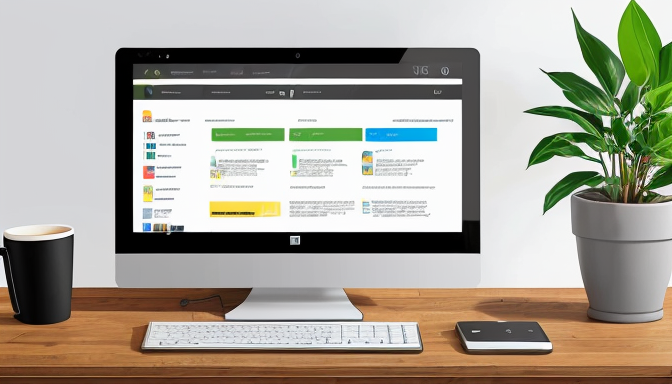
Essential Joomla Extensions
When diving into the world of Joomla, one of the first revelations is that the platform’s true power lies in its extensions. Think of extensions as the secret sauce that elevates your website from basic to extraordinary. They allow you to customize your site, add functionality, and enhance user experience without needing to code everything from scratch. But where do you even begin? Well, let’s explore some essential extensions that every Joomla user should consider.
First off, content management is key. For this, the K2 extension is a game-changer. It offers advanced content management features that make it easier to organize and display your articles, images, and videos. Imagine K2 as your personal assistant, helping you keep your content organized and visually appealing.
Next, let’s talk about SEO optimization. The OSMeta extension is a must-have for anyone serious about improving their site’s visibility on search engines. It allows you to manage meta descriptions, keywords, and more, ensuring your website stands out in the crowded digital landscape. After all, what good is a beautiful site if no one can find it?
Moreover, don’t overlook the importance of security. The Akeeba Backup extension provides you with peace of mind by allowing you to easily back up your site. It’s like having an insurance policy for your digital presence—one that you’ll be grateful for when things go awry.
In summary, Joomla’s extensions are vital tools that can transform your website into a powerful online platform. By integrating these essential extensions, you’re not just adding features; you’re enhancing the overall experience for your visitors. So, are you ready to take your Joomla site to the next level?
Frequently Asked Questions
- What is Joomla?
Joomla is a powerful content management system (CMS) that allows you to build and manage websites easily. It’s like having a toolbox filled with everything you need to create a stunning site without needing to know how to code!
- How do I install Joomla?
Installing Joomla is a breeze! You can download it from the official website and follow the installation wizard, which guides you through the setup process step by step. Think of it like assembling a piece of furniture—just follow the instructions, and you’ll have it up in no time!
- What are Joomla extensions?
Extensions are like apps for your Joomla site. They add extra features and functionalities, such as contact forms, galleries, and SEO tools. Imagine your website as a smartphone; extensions are the apps that make it truly functional and customizable!
- Is Joomla user-friendly for beginners?
Absolutely! Joomla is designed with user-friendliness in mind. While there might be a slight learning curve, its intuitive interface makes it accessible for beginners. It’s like learning to ride a bike—you might wobble at first, but soon you’ll be cruising!