Joomla is a fantastic content management system that empowers millions to create stunning websites, but lurking beneath its user-friendly interface are hidden dangers that could jeopardize your online presence. Are you truly protected? It’s a question every Joomla user should ponder. Just like a beautiful house can have unseen cracks in its foundation, your Joomla site might have vulnerabilities that can be exploited by malicious actors.
One of the biggest threats comes from outdated extensions. Many users install plugins and forget about them, leaving their websites vulnerable to attacks. Imagine leaving your front door wide open while you’re away; that’s what neglecting updates does to your site. Misconfigurations can also play a significant role in compromising your security. A simple oversight, like using default settings, can invite hackers in like a welcome mat at your door.
To safeguard your Joomla site, you must adopt best practices for security. Regular updates are non-negotiable; they patch vulnerabilities and fortify your defenses. Strong passwords are your first line of defense—think of them as the locks on your doors. Additionally, consider using security extensions that act as watchdogs, alerting you to potential threats. Remember, just as you wouldn’t leave your valuables unprotected, your website deserves the same level of care and attention.
In conclusion, while Joomla offers incredible functionality, it’s crucial to stay vigilant. By managing updates, performing regular backups, and protecting against vulnerabilities, you can ensure your website remains a safe haven rather than a target for cyber threats. So, are you ready to take the necessary steps to secure your Joomla site?
Common Vulnerabilities in Joomla
When it comes to Joomla, understanding its common vulnerabilities is the first step in safeguarding your website. One of the most significant risks involves outdated extensions. These add-ons can introduce security gaps, making your site an easy target for hackers. Imagine leaving the front door of your house wide open; that’s what using old extensions is like. Regularly updating these components is crucial to maintaining a secure environment.
Another common vulnerability arises from misconfigurations. Many users may not realize that incorrect settings can expose sensitive data or allow unauthorized access. For instance, failing to set proper permissions can lead to unwanted changes or even complete site takeover. It’s like giving someone the keys to your house without knowing them well. Always double-check your configurations!
Moreover, SQL injection attacks pose a serious threat. This type of attack occurs when malicious users input harmful SQL code into forms, potentially compromising your database. To put it simply, it’s like a thief sneaking into your home by pretending to be a guest. To counteract this, ensure that your Joomla installation is equipped with security extensions designed to filter and block such attempts.
In summary, being aware of these vulnerabilities—outdated extensions, misconfigurations, and SQL injections—can significantly enhance your Joomla site’s security. Remember, a proactive approach is always better than a reactive one!
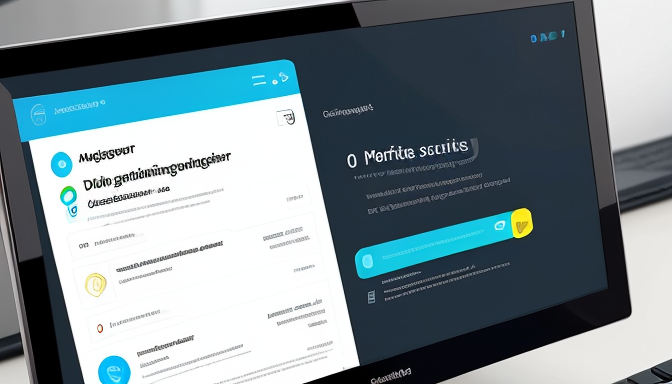
Best Practices for Joomla Security
When it comes to securing your Joomla website, following best practices is not just a suggestion—it’s a necessity! Think of your website as a house; if you leave the doors and windows wide open, you’re inviting trouble. To protect your digital home, here are some crucial steps you should consider:
First and foremost, keeping your Joomla installation and extensions updated is vital. Outdated software is like a broken lock—easy for intruders to exploit. Make it a habit to check for updates regularly and apply them promptly. This not only patches security holes but also ensures your site runs smoothly with the latest features.
Next, let’s talk about strong passwords. Imagine using “password123” for your admin login; that’s like leaving a key under the doormat! Instead, use complex passwords that include a mix of letters, numbers, and special characters. Consider using a password manager to help you keep track of these.
Another essential practice is to implement regular backups. Think of backups as your safety net; if something goes wrong, you’ll be glad you have a way to restore your site. Schedule automatic backups, and store them securely, away from your main server.
Lastly, consider using security extensions that can add an extra layer of protection. These tools can help monitor activity, detect vulnerabilities, and even block malicious attempts to access your site. It’s like having a security guard for your online presence!
By following these best practices, you can significantly enhance the security of your Joomla site, ensuring that your content remains safe and your visitors can browse without worry.
Frequently Asked Questions
- What are the most common vulnerabilities in Joomla?
Joomla can be vulnerable to various issues, including outdated extensions, misconfigurations, and weak passwords. Keeping your extensions updated and configuring your settings properly is crucial for maintaining security.
- How often should I update my Joomla site?
It’s best to update your Joomla site regularly, ideally as soon as updates are released. This helps to patch any security flaws and ensures that your site runs smoothly with the latest features.
- What are some best practices for securing my Joomla website?
Some effective practices include using strong passwords, enabling two-factor authentication, regularly backing up your site, and utilizing security extensions to monitor any suspicious activity.
- Can I use third-party extensions safely?
While third-party extensions can enhance functionality, they can also introduce vulnerabilities. Always choose reputable extensions and keep them updated to minimize risks.
- What should I do if my Joomla site gets hacked?
If your site is compromised, immediately change your passwords, restore from a clean backup, and conduct a thorough security audit to identify and fix the vulnerabilities that were exploited.